Try a new approach to break down brick walls
- Aug 23, 2021
- 2 min read
Updated: Sep 5, 2021
Today is a great time for researching family history with more sites and resources available online than there is time to review it all. There are excellent sites for searching databases, such as Ancestry, FamilySearch, Wikitree, MyHeritage, FindMyPast...the list goes on! Although you're likely to find some relevant matches most of the time, results are often numerous and filtering results could cause you to miss out on legitimate matches, so the process can be very time consuming. Even with hours of searching, there is still a chance that the records you seek are not available on any of these popular sites. I've found that much of the valuable information we seek about our ancestors was printed in old books, most of which are available free online. Church records with births, baptisms, marriage, deaths and burials, local histories with portraits, maps, illustrations and biographies, immigration records and passenger lists, military records, census records, statistical data, and directories can all be found among these old books.
As you may have guessed from my site's name, I'm a genealogy addict and whenever I get some free time, you can find me searching for family history. When I come across books containing valuable genealogical data, I add them to my resource database, which currently contains about 20,000 resources with new items being added regularly. It is by no means complete, but a work in progress.
In the past, users had the option to search or browse the titles in my database, but because people who lived prior to the 20th century certainly didn't foresee search engine capabilities when titling their books, these searches didn't produce ALL relevant matches either. As someone who uses my database quite a bit, I found it annoying and finally took action. Over the past several months I've spent countless hours categorizing them ALL by the location(s). I even recruited the help of my husband who probably pitied me for taking on such a massive challenge and decided to help me through it. (Thanks, honey!)
So, in summary, now you can choose a State from the dropdown menu at the top of the page, or you can visit the Genealogy Dashboard and choose one from there. You will see all the resources I've found for that state, along with information about the State's size and year of founding. From there you can also see a list of all the Counties in the State. You can choose a County to see a map along with resources pertaining specifically to said County. From there, you can also see a list of all the Towns and Cities in said County. Select a town to see an interactive map of the town as well as resources specifically related to the town or city.
Give it a try! Let us know if you find anything relevant and stay tuned for updates!



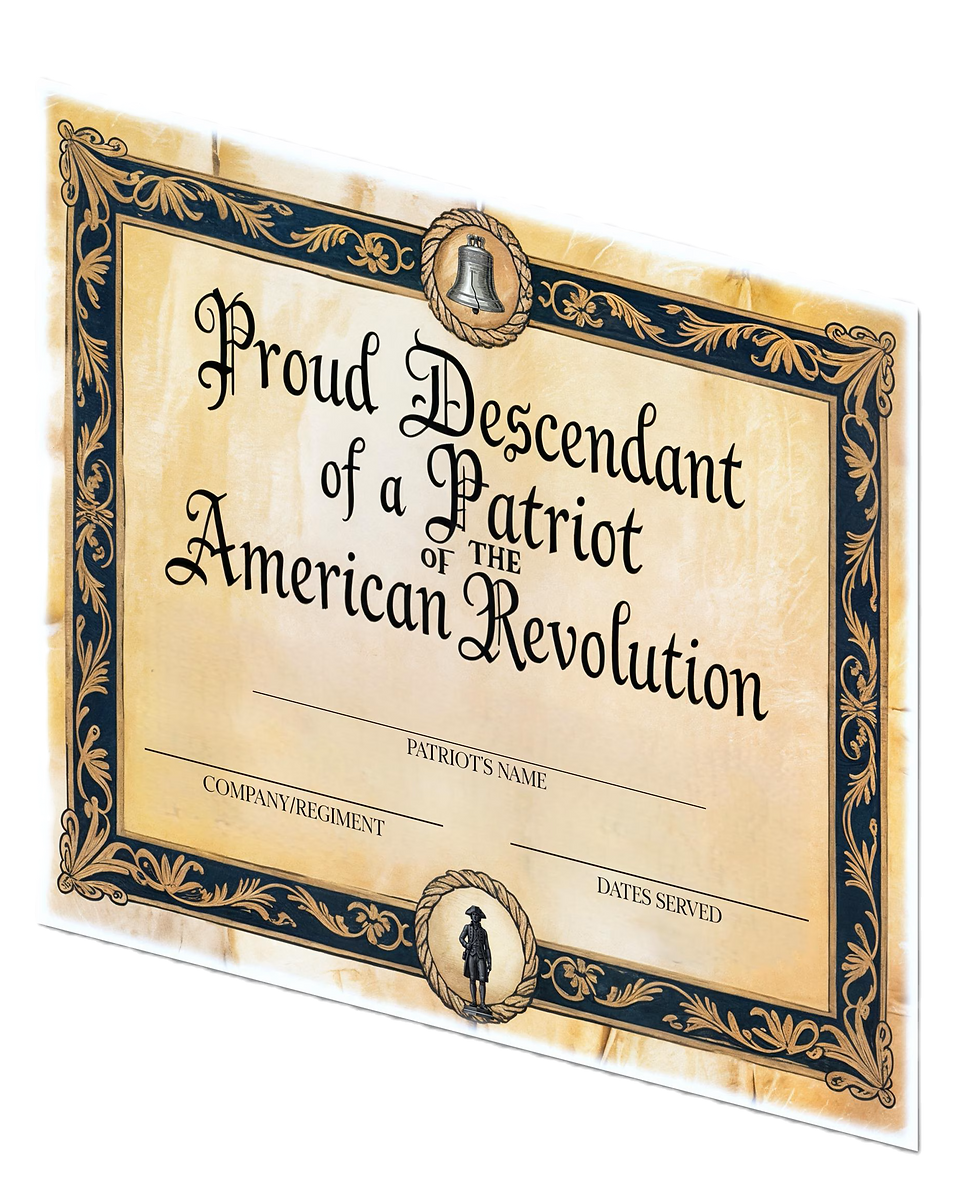
Comments